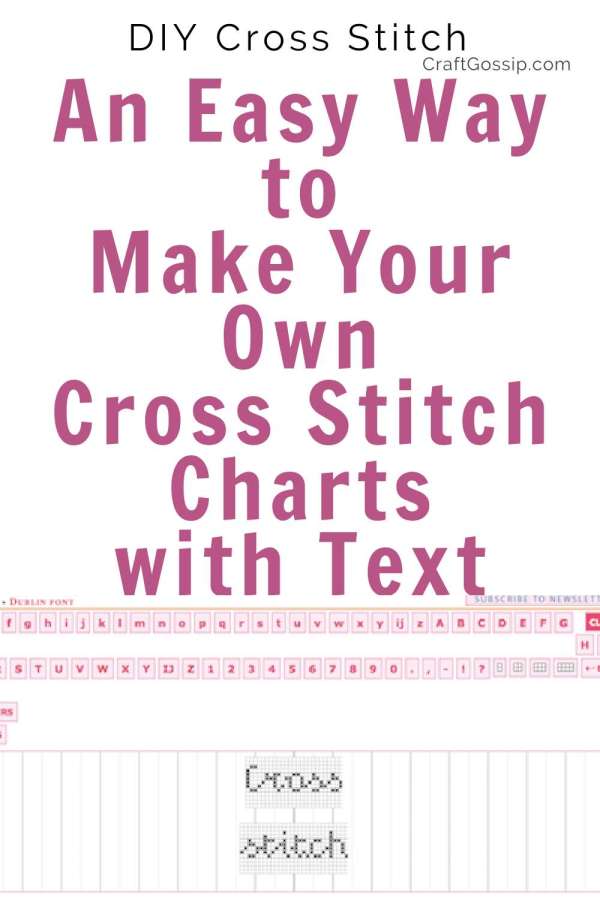
If you’ve ever wanted to add writing to a cross stitch design or make your own cross-stitch charts that include words, it can be a pain to figure out how to draw the letters you want in a way that will look nice in stitching.
I ran into this problem recently when I wanted to stitch a word but wasn’t having a lot of luck converting a font I liked to cross stitch.
Though the number of fonts is quite limited (six, to be exact), the free cross stitch writing tool at Stitchpoint is a good place to start. Choose the font you want, select the letters you need and whether you want them to be lowercase or uppercase. You can even use special characters or add stylized hearts to your chart if you want.
Of course the size is limited to the small size used in the tool, but for a lot of purposes (birth records, wedding-related charts, etc.) small is fine.
Have you ever used a tool like this? I’d love to hear your thoughts.
[Photo via Stitchpoint.]
Looking for more fonts? Check these out at Fontbundles.com
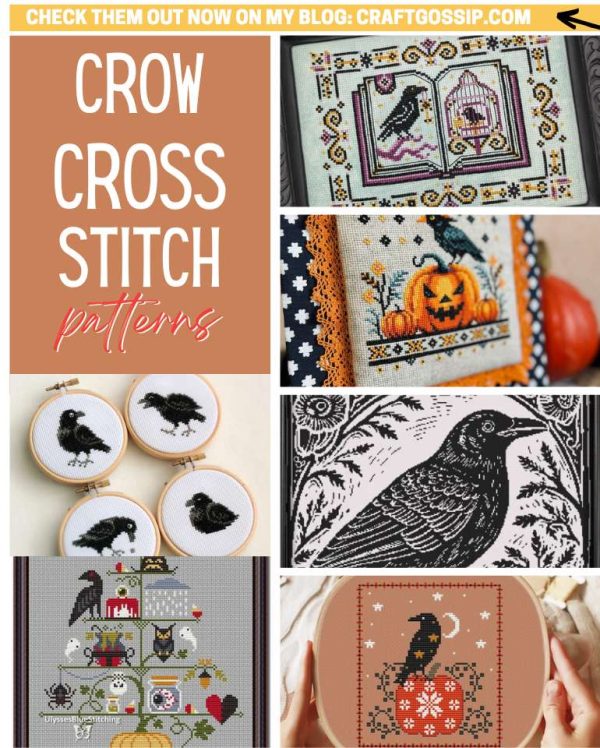 In all my years writing about cross stitch, I don’t think I’ve ever had a post dedicated to crow cross stitch patterns. That’s a shame, because crows are cool, and they’re a great motif to use in the fall that has a bit of a Halloween/spooky vibe without necessarily being all pumpkins and ghosts (though we have some of that, too).
In all my years writing about cross stitch, I don’t think I’ve ever had a post dedicated to crow cross stitch patterns. That’s a shame, because crows are cool, and they’re a great motif to use in the fall that has a bit of a Halloween/spooky vibe without necessarily being all pumpkins and ghosts (though we have some of that, too).