 One of the questions I commonly hear from crafters, whether it’s related to cross stitch, knitting or crochet, is wondering how best to convert a photo or other image (like a logo) into a pattern that they can stitch.
One of the questions I commonly hear from crafters, whether it’s related to cross stitch, knitting or crochet, is wondering how best to convert a photo or other image (like a logo) into a pattern that they can stitch.
I don’t have a very good answer because I haven’t done a lot of this kind of work, and the free online converters I’ve used have not been that great, meaning that I had to redraw my chart even when I was using a relatively simple design.
Crewel Ghoul decided to put a few pattern generators to the test and show off her results in a blog post. She wanted to look specifically at online or app pattern makers rather than programs you have to download and focused on Stitch Fiddle, Stitchly and Floss Cross.
She designed a floral image (which you can see above) and had each generator create a design of the same size and with the same maximum number of colors. Each one is rated on a scale of 1 to 3 for accuracy of color and design, ease of use and level of customization allowed, for a possible score of 12.
You’ll have to head over there to see all her designs and the rankings of the generators, but I will tell you that they all seemed to do pretty well and if you don’t need to make a lot of patterns or have a high level of customization (say you’re only making a pattern from a photo for personal use and don’t expect to need to do so regularly) you can develop a fine pattern with just free tools or the free version of tools.
That said, the more complex the pattern you’re trying to make in terms of size, number of colors, shadows, etc., the harder it is for any program to replicate. But it’s worth taking a look at these tools to see what they can do for you.
Head over to Crewel Ghoul to read the full review and take a look at the different versions of her pattern the generators made.
[Photo: Crewel Ghoul]
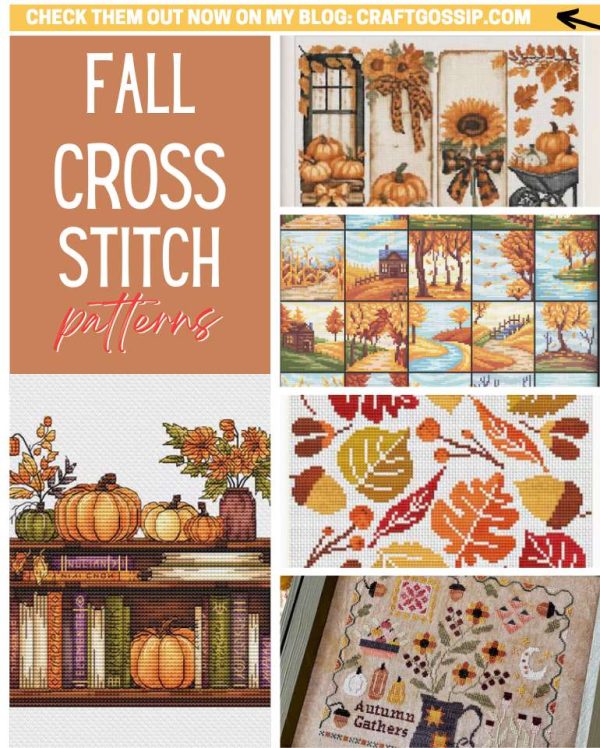 Through the years I’ve shared plenty of fall and especially Halloween themed cross stitch patterns, but today I wanted to look at fall projects that don’t have anything to do with spooky season. Here’s proof that pumpkins are an all fall thing, along with leaves, acorns and sunflowers.
Through the years I’ve shared plenty of fall and especially Halloween themed cross stitch patterns, but today I wanted to look at fall projects that don’t have anything to do with spooky season. Here’s proof that pumpkins are an all fall thing, along with leaves, acorns and sunflowers.