 One of the most common questions I see online when it comes to designing patterns is how to turn a photo or drawing into a cross stitch pattern. It’s not actually that difficult, especially if the project isn’t too detailed, but there are also some ways to make it easier.
One of the most common questions I see online when it comes to designing patterns is how to turn a photo or drawing into a cross stitch pattern. It’s not actually that difficult, especially if the project isn’t too detailed, but there are also some ways to make it easier.
If you want to draw it out yourself by hand, these instructions from WikiHow cover the basics. You’ll need a light box (or a window) to help you trace the general outlines of your design and sketch in any details. You’ll also need gridded paper of the same count that you plan to use for your design (this helps get the scale right), which you can find here.
Once you have the general outline you’ll have to decide if you want to use partial stitches to follow the exact outlines of shapes or shift the design a little to keep with whole stitches. You can also pick your colors and choose to color in the chart or use different symbols to indicate the different colors (or both!).
If you don’t want to have to draw your cross stitch pattern out completely on your own, you can use a program like StitchFiddle to do it for you. With StitchFiddle you can choose your craft (knitting, crochet, cross stitch and more) and the brand of floss you use, then upload a photo or start with a blank chart to make your own design. You can even make QR codes to stitch.
You can alter the number of colors, the fabric count and the size and it will adjust your chart accordingly. (I don’t think you can save without an account, but it’s fun to play with to see what your chart will look like before you subscribe.)
Another option is to have someone else make the chart for you. This is a service that DMC offers on its website. You just upload your photo and indicate what size fabric you want to use. Then you’ll either pay for the chart itself, or they will send you the chart for free if you buy all the thread for the project at the same time.
Have you ever made a cross stitch chart from a photo or drawing? I’d love to hear your tips!
[Photo: DMC]
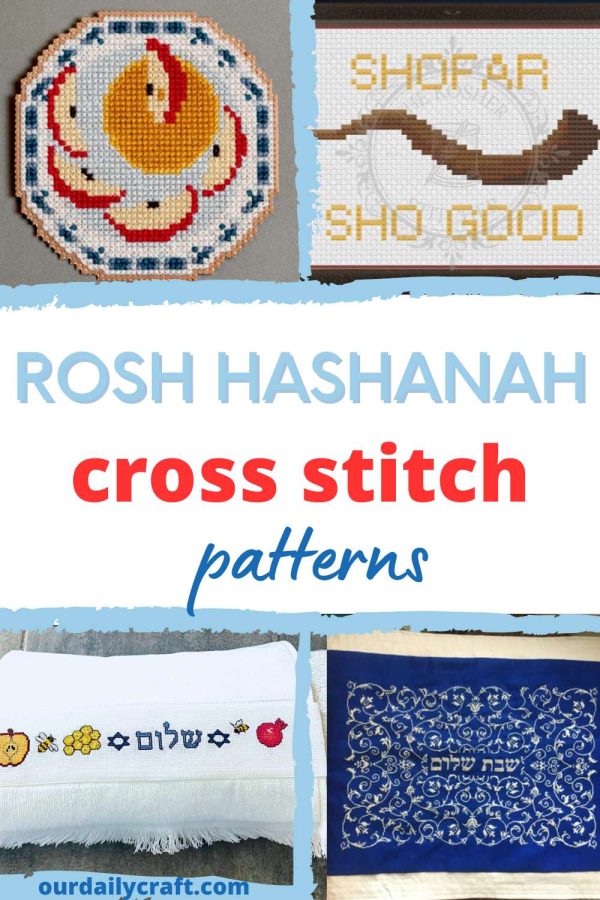 Rosh Hashanah is the Jewish New Year celebration, and it’s a time full of special symbols and meaningful happenings that are perfect for stitching. Anything with a bee or honeycomb, apple, pomegranate or challah on it would be a great choice for stitching this time of year.
Rosh Hashanah is the Jewish New Year celebration, and it’s a time full of special symbols and meaningful happenings that are perfect for stitching. Anything with a bee or honeycomb, apple, pomegranate or challah on it would be a great choice for stitching this time of year.